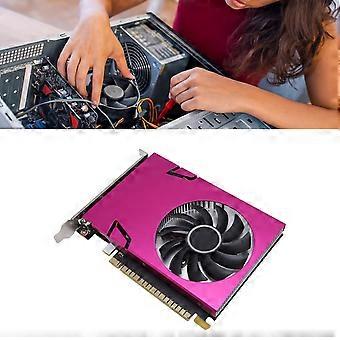
GT730 4GB 128bit DDR3 PCIe Graphics Card 4x HD Interface Ports
+ 5,99 € Αποστολή
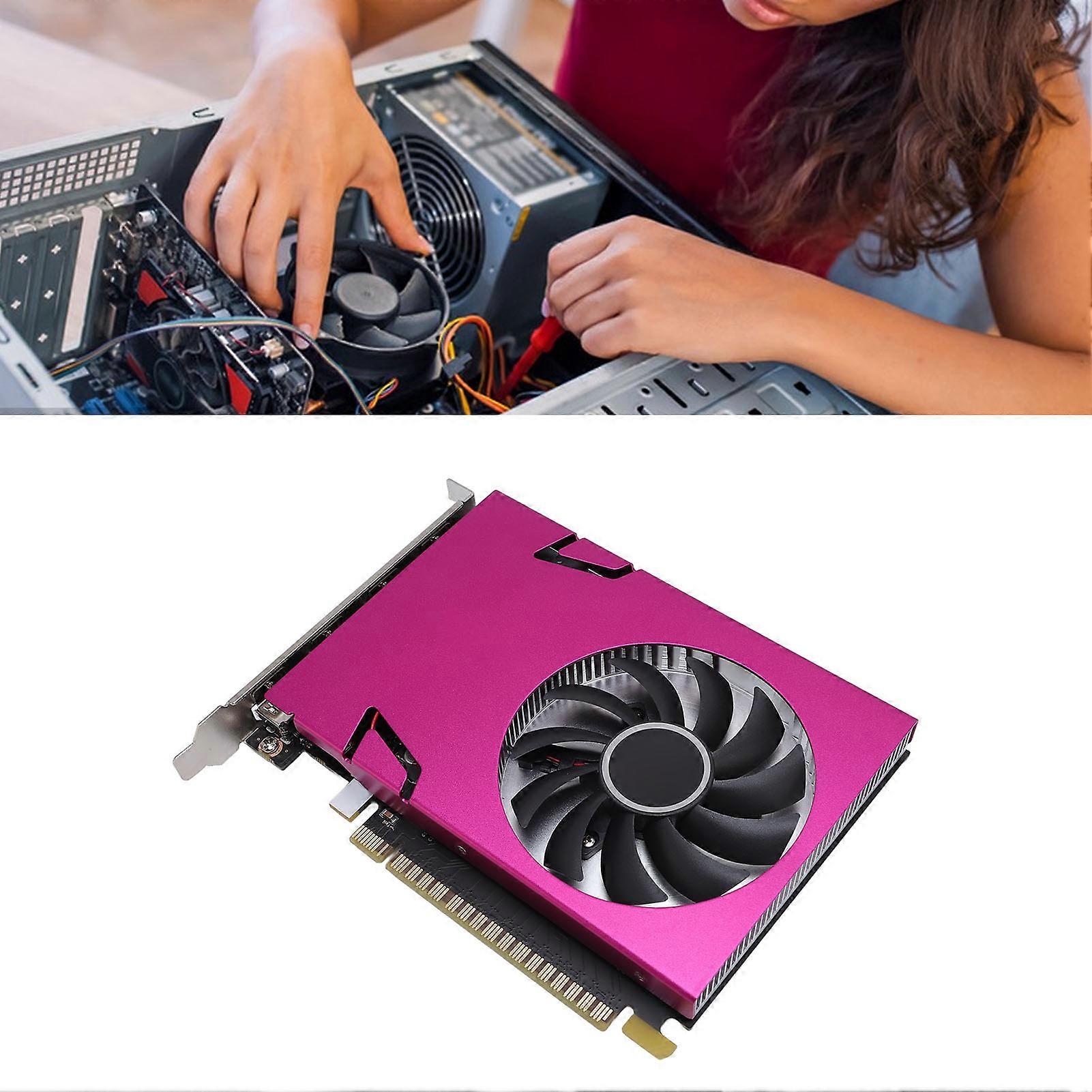
GT730 4GB 128bit DDR3 PCIe Graphics Card 4x HD Interface Ports
- Μάρκα: Unbranded
GT730 4GB 128bit DDR3 PCIe Graphics Card 4x HD Interface Ports
- Μάρκα: Unbranded
Αποθήκευση 40,00 € (20%)
Συνιστώμενη τιμή
Αποθήκευση 40,00 € (20%)
Συνιστώμενη τιμή
Δεχόμαστε τους ακόλουθους τρόπους πληρωμής
Περιγραφή
- Μάρκα: Unbranded
- Κατηγορία: Επιτραπέζιοι Υπολογιστές
- Fruugo ID: 415951145-877903572
- EAN: 4201339853817
Παράδοση & Επιστροφές
Αποστέλλεται σε 24 ώρες
-
STANDARD: 5,99 € - Παράδοση μεταξύ Πέμ 27 Νοεμβρίου 2025–Παρ 05 Δεκεμβρίου 2025
Αποστέλλεται από Κίνα.
Κάνουμε ό,τι καλύτερο μπορούμε για να εξασφαλίσουμε ότι τα προϊόντα που παραγγέλνετε αποστέλλονται σε εσάς πλήρως και σύμφωνα με τις προδιαγραφές σας. Παρ' όλα αυτά, αν παραλάβετε μία ελλιπή παραγγελία ή προϊόντα διαφορετικά από αυτά που παραγγείλατε ή αν υπάρχει κάποιος άλλος λόγος που δεν είστε ικανοποιημένοι με την παραγγελία, μπορείτε να την επιστρέψετε ολόκληρη ή κάποια προϊόντα από αυτή και να λάβετε πλήρη επιστροφή χρημάτων για τα προϊόντα. Προβολή πλήρους πολιτικής επιστροφών
Details zur Produktkonformität
Bitte beachten Sie die unten aufgeführten Konformitätsinformationen zu diesem Produkt.
Die folgenden Informationen werden vom unabhängigen Drittanbieter bereitgestellt, der dieses Produkt verkauft.
Κατασκευαστής:
Οι παρακάτω πληροφορίες αφορούν τα στοιχεία επικοινωνίας του κατασκευαστή του σχετικού προϊόντος που πωλείται στο Fruugo.
- Closet Couture
- Guangzhou Yi'an Gongchuang Network Technology Co., Ltd.
- Room 201, Area B, No. 280, Zhongshan Avenue East, Huangpu District
- Guangzhou City, Guangdong Province
- China
- Guangzhou
- CN
- 511363
- nobxbucyv@outlook.com
- 19065061059
Υπεύθυνος στην ΕΕ:
Οι παρακάτω πληροφορίες αφορούν τα στοιχεία επικοινωνίας του επευθύνου στην Ε.Ε. Ο υπεύθυνος είναι ο καθορισμένος οικονομικός φορέας που εδρεύει στην Ε.Ε. και είναι υπεύθυνος για τις υποχρεώσεις συμμόρφωσης που αφορούν το σχετικό προϊόν που πωλείται στην Ευρωπαϊκή Ένωση.
- SUCCESS COURIER SL
- SUCCESS COURIER SL
- CALLE RIO TORMES NUM.1,DERECHA,OFICINA 3,Fuenlabrada
- Madrid
- Spain
- Madrid
- Spain
- 28947
- successservice2@hotmail.com
- 34910602659


