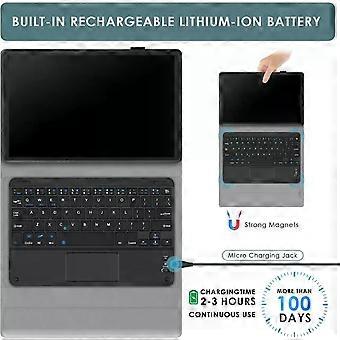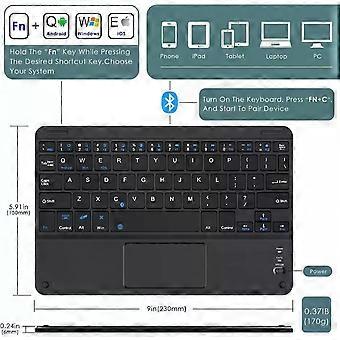Wireless Touchpad Keyboard Case for Lenovo Idea Tab Pro 12.7 inch 2025 Model TB375FC TB373FU with Trackpad
ΔΩΡΕΑΝ Αποστολή:
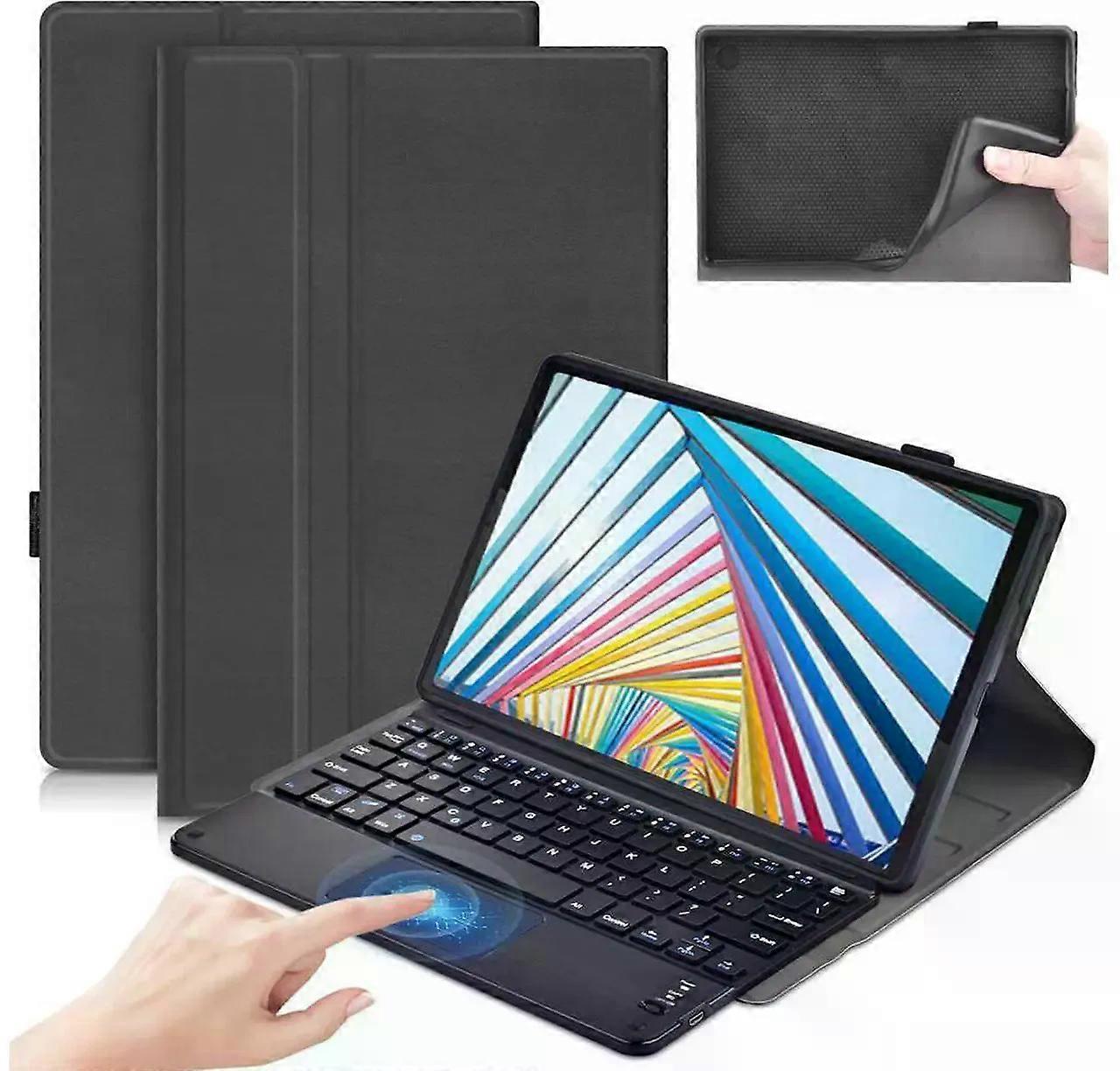
Wireless Touchpad Keyboard Case for Lenovo Idea Tab Pro 12.7 inch 2025 Model TB375FC TB373FU with Trackpad
- Μάρκα: Bonaever
Wireless Touchpad Keyboard Case for Lenovo Idea Tab Pro 12.7 inch 2025 Model TB375FC TB373FU with Trackpad
- Μάρκα: Bonaever
Δεχόμαστε τους ακόλουθους τρόπους πληρωμής
Περιγραφή
Wireless Touchpad Keyboard Case for Lenovo Idea Tab Pro 12.7 inch 2025 Model TB375FC TB373FU with Trackpad
- Μάρκα: Bonaever
- Κατηγορία: Docks & Σταντ Τάμπλετ Υπολογιστή
-
Szín: Black
- Fruugo ID: 428199427-899725844
- EAN: 609808336740
Πληροφορίες για την ασφάλεια του προϊόντος
Δείτε τις πληροφορίες για την ασφάλεια του προϊόντος που περιγράφονται παρακάτω
Die folgenden Informationen werden vom unabhängigen Drittanbieter bereitgestellt, der dieses Produkt verkauft.
Ετικέτες ασφάλειας προϊόντων

Παράδοση & Επιστροφές
Αποστέλλεται σε 24 ώρες
-
STANDARD: ΔΩΡΕΑΝ - Παράδοση μεταξύ Δευ 15 Δεκεμβρίου 2025–Δευ 05 Ιανουαρίου 2026 - ΔΩΡΕΑΝ
Αποστέλλεται από Κίνα.
Κάνουμε ό,τι καλύτερο μπορούμε για να εξασφαλίσουμε ότι τα προϊόντα που παραγγέλνετε αποστέλλονται σε εσάς πλήρως και σύμφωνα με τις προδιαγραφές σας. Παρ' όλα αυτά, αν παραλάβετε μία ελλιπή παραγγελία ή προϊόντα διαφορετικά από αυτά που παραγγείλατε ή αν υπάρχει κάποιος άλλος λόγος που δεν είστε ικανοποιημένοι με την παραγγελία, μπορείτε να την επιστρέψετε ολόκληρη ή κάποια προϊόντα από αυτή και να λάβετε πλήρη επιστροφή χρημάτων για τα προϊόντα. Προβολή πλήρους πολιτικής επιστροφών